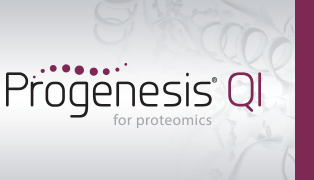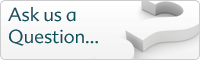I get the error message
“This data cannot be accessed because no Thermo file reader libraries were found” (show me)
You may see this message if you do not have suitable Thermo libraries available on your computer. This may be because you either have no libraries installed or you have older libraries that are not suitable for the files you are trying to load. For example, you may be trying to load Velos data with a version of Xcalibur older than v3.0 installed.
To solve this problem, please download and install the MSFileReader from Thermo - this can be obtained by following the steps below.
Downloading the MSFileReader libraries
You can obtain the Thermo MSFileReader libraries from the Thermo website:
- If you don't already have an account with Thermo, you will need to register for a Thermo account.
- Once registered, log in to your Thermo account.
- Click on the Utility Software folder.
- Download and install the latest version of MSFileReader (ensure you are installing version 3.0 SP2 or higher, but not 3.1 SP4).