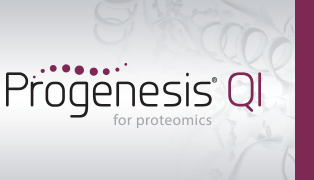Support for Proteome Discoverer (pepXML)

About this plug-in
Allows you to import peptide search results that were exported from Proteome Discoverer v1.4, v2.0 or v2.1. Once installed, two separate entries will appear in the list of search programs on the Identify Peptides screen:
- Proteome Discoverer v1.4 (pepXML)
- Proteome Discoverer v2.x (pepXML)
Performing the search in Proteome Discoverer
To perform the search in Proteome Discoverer, use the following steps.
- Configure your desired workflow and databases in Proteome Discoverer.
-
In the Spectrum Selector node, set the following Scan Event Filters properties to Any (show me):
- Mass Analyzer
- Activation Type
- Ionization Source
- Polarity Mode
- Set the search parameters and the Target Decoy PSM Validator as desired.
- With the appropriate version of the plugin selected in Progenesis, export your ms/ms spectra to an MGF file and load this into the Input Data tab of the Spectrum Files node (show me).
- Start the Proteome Discoverer search.
- When the search is complete, export results as a pepXML file by the File → Export → To PepXML command (show me).
Importing the identifications into Progenesis
- In the Identify Peptides screen, ensure you've selected the appropriate plugin for the version of Proteome Discoverer you're using; for both v2.0 and v2.1, select the Proteome Discoverer v2.x (pepXML) plugin:
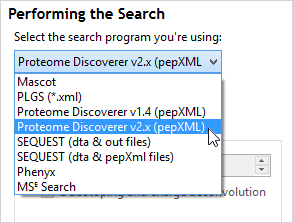
- Click Import search results and select the pepXML file that you exported from Proteome Discoverer.
- When prompted, select the MGF file that you exported from Progenesis earlier; this will be used to help map the peptide IDs back to the ions for which the ms/ms was triggered.