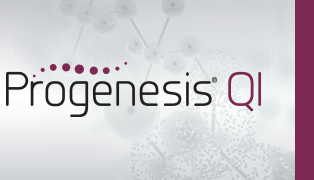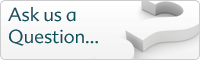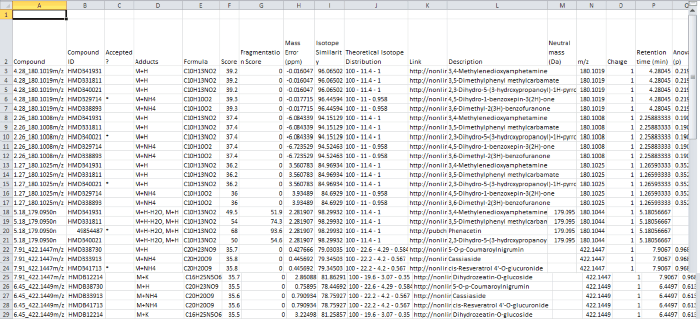How can I export my compound identifications?
Upon selecting the File | Export compound identifications… option at the Identify Compounds or Review Compounds stages, you will be presented with a dialog box asking you to specify which compound identification data you wish to export:
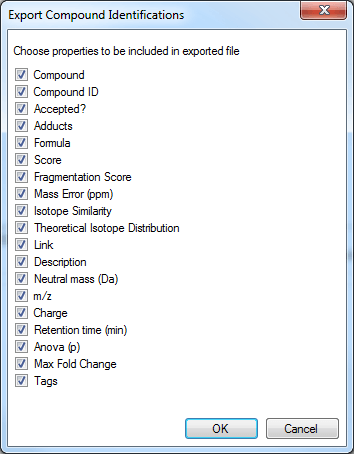
The selection dialog box for Export compound identifications, as it appears for the tutorial data set.
The selected data will be exported to a csv (comma-separated-values) file, which can be opened in Excel (among other programs). A pop-up dialog will ask you to name and save the file, and then on generation of the file you will be given the opportunity to open the file or its folder immediately.
In this file, the compounds are the rows, and the columns are the data you selected for export, as shown below:
Screenshot of a csv export resulting from the Export compound identifications option.
Options
Details of the export options are tabulated below:
| Field | Details |
|---|---|
| Compound | Compound identifier as used by the software. Note that there is one line per compound per identification, so this may repeat |
| Compound ID | Compound accession, as provided by database searched |
| Accepted? | Whether this identification was accepted by the user for the compound (asterisked if so) |
| Adducts | All adducts corresponding to this compound identification |
| Formula | Molecular formula of the compound identification |
| Score | Identification score calculated by the software for this identification |
| Fragmentation Score | Fragmentation sub-score calculated by the software for this identification, if fragmentation used |
| Theoretical CCS (angstrom^2) | Collision Cross-Section (CCS) area in square angstroms, from the database searched Note: this appears only if you are using ion mobility data that is calibrated and searched against an additional compound properties file containing CCS data. |
| δCCS (angstrom^2) | Difference between the theoretical and actual Collision Cross-Section (CCS) area in square angstroms Note: this appears only if you are using ion mobility data that is calibrated and searched against an additional compound properties file containing CCS data |
| Mass Error (ppm) | Mass error for the compound against the given identification's database value. Note that this is calculated for multiple adducts by taking the mean of the neutral mass as calculated using each adduct |
| Isotope Similarity | Isotope similarity sub-score calculated by the software for the current identification |
| Theoretical Isotope Distribution | Theoretical isotope distribution for the compound, based on the chemical composition of the current identification |
| Link | Link to compound information, if provided by the database search |
| Description | Compound description, if provided by the database search |
| Neutral mass (Da) | Compound neutral mass as determined by the software, if established by deconvolution |
| m/z | m/z of the most abundant compound adduct |
| Charge | Charge of the most abundant compound adduct |
| Retention time (min) | Retention time of the compound on the aggregate profile |
| Anova (p) | ANOVA result for this compound with the current experiment design |
| Max Fold Change | Largest fold change in normalised abundance for this compound between any two conditions in the current experiment design |
| Tags | Any tags created in the experiment are listed as columns, with a cross in the cell if that compound bears that tag |