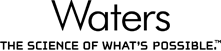
How can I correct alignment errors?
If the automatic alignment can't align some of your runs accurately, you can help the process by adding manual alignment vectors to those runs. You can use the "Remove Vectors" button on the toolbar to clear the automatic alignment before doing any manual alignment. The manual alignment can then be used as a starting point for the automatic alignment. It is possible to align your runs entirely manually, but this is time consuming and can lead to overly subjective results.
To perform manual alignment, follow these steps
- Press (and hold) the left mouse button on the green ion that you want to align.
- Drag that ion over the equivalent purple reference run ion.
- Release the mouse button to add the alignment vector.
- Repeat for any other ions you want to manually align.
You usually only need to align a few ions manually. Once some are aligned, the automatic alignment will use those as a starting point. This is usually enough to give you a high level of alignment.
See Also: