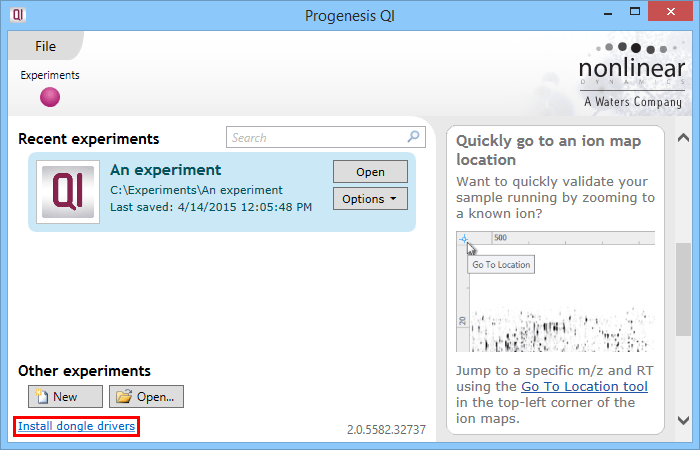Progenesis Network License Manager setup
To start using your network dongle, you need to plug it into a computer on your network and install the Progenesis Network License Manager on that computer.
To install the Progenesis Network License Manager, double click the downloaded Progenesis Network License Manager.exe file.
If Windows asks you about allowing the setup program to make changes, click Yes.
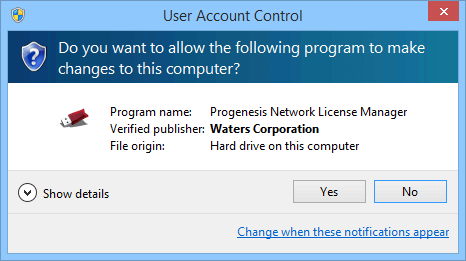
After that, the installation process is automatic and does not require your input.
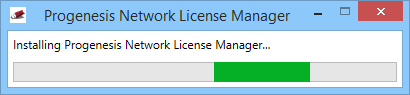
Successful installation is confirmed with an informational message.
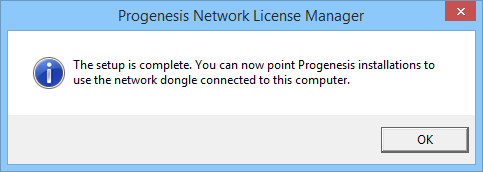
Finally, for every computer that will run the Progenesis software, ensure that the dongle drivers are installed. Note: this can include the computer that acts as the license server.
To ensure that the dongle drivers are installed, install and run the Progenesis software and click the 'Install dongle drivers' link, if it appears at the bottom of the Recent experiments screen.