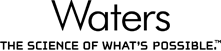
Byonic™
Download support for this search method
Supports the import of protein identifications generated by Protein Metrics Byonic™ software.
To identify using Byonic™, follow these steps:
- In TransOmics™ Informatics, at the Identify Compounds screen, make sure the Limit fragment ion count checkbox is unchecked, and click the Export N ms/ms spectra button.
- Save the export to a .mgf file.
- Import the .mgf file into Byonic™.
- Export identifications from Byonic™, in mzIdentML format (.mzid).
- Import the resulting .mzid file into TransOmics™ Informatics.
| Export format: | Mascot generic format (*.mgf) |
|---|---|
| Import format: | MzIdentML (*.mzid) |