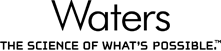
Mascot
Support for this search method is provided as standard.
The Mascot search engine from Matrix Science allows identification of peptides, searching against multiple primary sequence databases including MSDB, NCBInr and SwissProt.
Using this plugin
To be able to load exported search results, the search should be performed using an MGF file created by TransOmics™ Informatics.
To output the search results from Mascot:
- Select the Export Search Results option from the dropdown list alongside the Format As button
- Click the Format As button
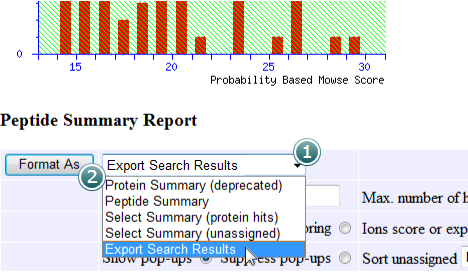
- In the following page, select XML in the Export Format option
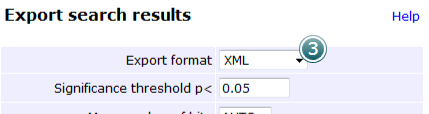
- Make sure that Query title in the
Peptide Match Information section is selected
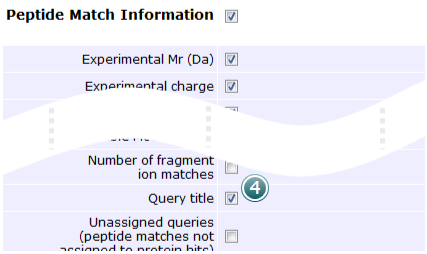
- Click the Export Search Results button at the bottom of the page