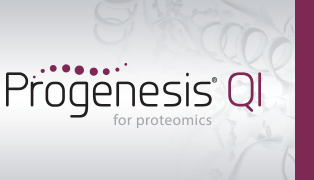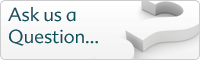How can I see which peptide ions contribute to my protein's measurements?
If you have selected a quantitation method other than the use of all peptides at the Protein options dialog at the Resolve Conflicts or Review Proteins windows, then the quantitation will only be carried out on a subset of peptide ions (belonging to a subset of peptides) for each protein.
The subset used can be identified in two ways.
Firstly, at the Review Proteins window, find the protein of interest in the main table. Then, double-click on that protein's row in the table, select the view peptide measurements button on the side bar, or follow the identically named link below the table.
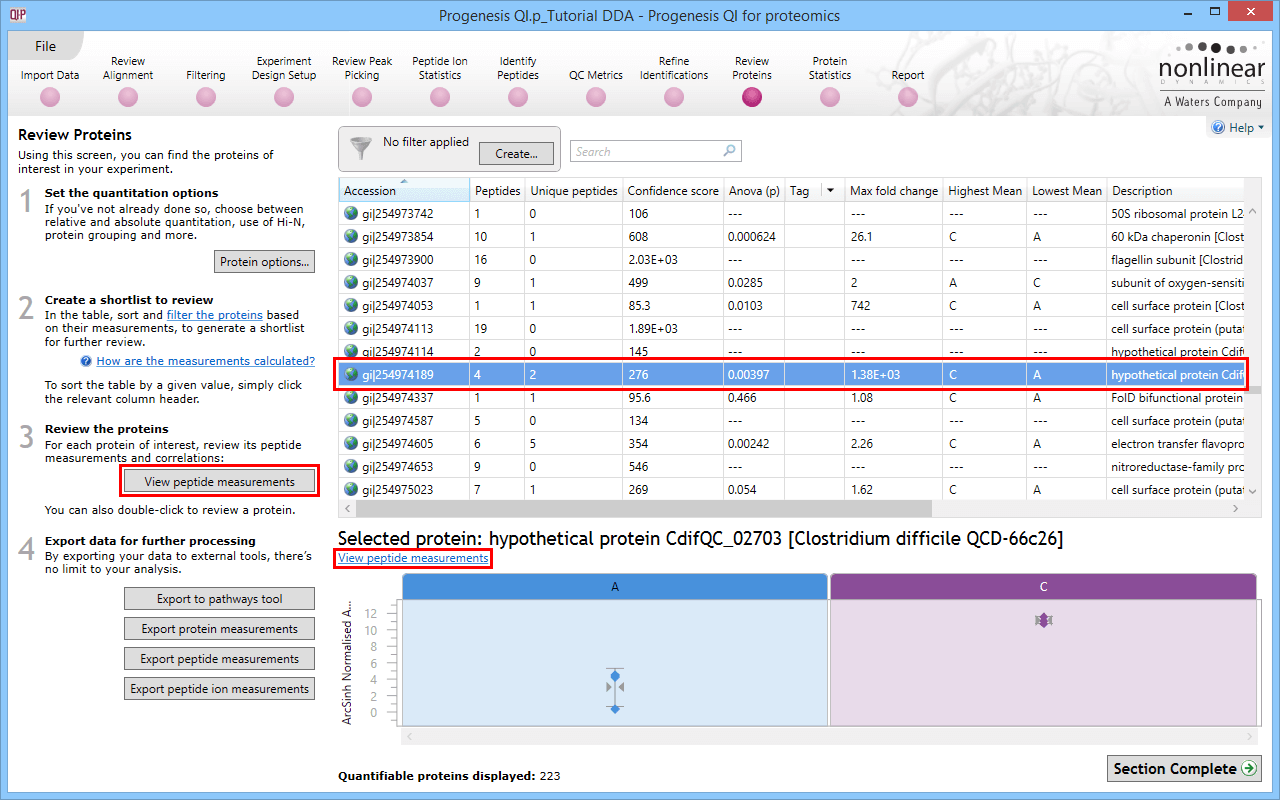
The Review Proteins window, with the methods of accessing peptide usage data highlighted by red boxes.
On performing any of those actions, the more detailed peptide measurements table for that protein is brought up. In this table, filled black circles in the first column (marked ∑) indicate the peptide ions and peptides used in quantitation:
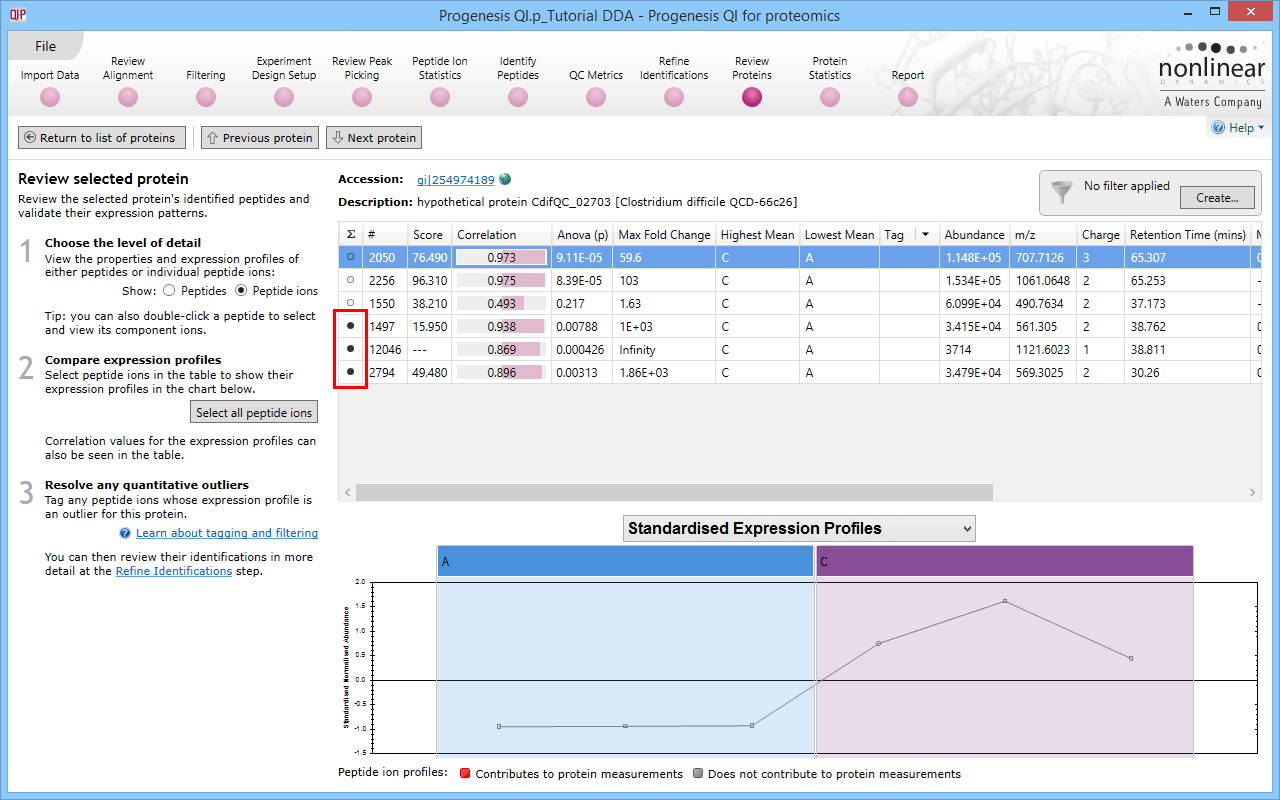
When you double-click on a specific protein, filled black circles designate peptide ions and peptides used in quantitation. For the example gi|254974189, peptide ions 1497, 12046 and 2794 belong to peptides used for quantitation.
Alternatively, one can export peptide ion measurements, which will include a column detailing the species used for quantitation – in the export produced, peptide ions are marked as "TRUE" in the Use in quantitation column if they were part of the quantitative calculations.
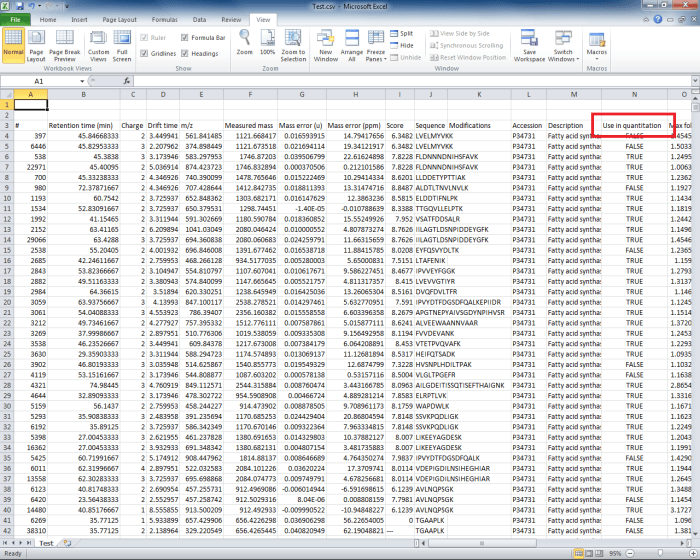
An export of peptide ion data showing the Use in quantitation column.