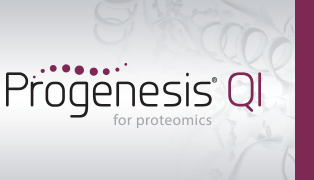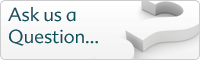Progenesis QI for proteomics FAQs
Help us expand this FAQ: ask us a question and we'll get an answer for you. If we hear your question enough, we'll make the answer available for everyone on this page.
System requirements & compatibility
- What PC specification do I need to run Progenesis QI for proteomics?
- Why is it better to run Progenesis QI for proteomics on a 64-bit operating system?
- What file formats, data types and instrument types are supported?
- What search engines and databases are supported?
- What inclusion list formats are supported?
- What pathway analysis tools are supported?
Licensing
- What are sample licence codes and how do they work?
- How do I update my dongle to enable analysis in a new version of the software?
Quick start & overviews
Recent Experiments screen
- What are the implications of deleting a file from the Recent Experiments list?
- How can I send my experiment to a colleague or collaborator?
- What is the Progenesis Improvement Program?
- How can I backup my experiments?
New Experiment window
Import Data screen
- Which file formats are supported?
- My file format isn't listed; how can I import my data?
- What is an ion intensity map?
- Can I begin analysis while my run data is importing?
- What do the “peak count” values mean in the About This Run box?
- How can I assess the quality of my chromatography?
- How do I remove a run from my experiment?
- My runs show far fewer ions than I would expect; what might have caused this?
- Should I remove runs that have been imported with warnings?
- What are masks used for in Progenesis?
- How can I apply the same mask to all runs?
- What does it mean for runs to be “protected from editing”?
- How should I choose my alignment reference?
- How do I carry out automatic processing?
- How do I use Progenesis with Symphony?
Review Alignment screen
- How does Progenesis correct for drifts in retention time?
- Why is alignment so important?
- What do the visualisations at Review Alignment show?
- How should I choose my alignment reference?
- What is an alignment vector?
- How do I review and edit the alignment of my runs?
- How do I manually align runs that fail to align automatically?
- How can I correct localised alignment errors?
- How can I prevent my manual vectors snapping to the wrong location?
- How can I zoom to an area in the Review Alignment screen?
Peak Picking Parameters window
- Which runs should I use for peak picking?
- How can I detect more ions in my samples?
- How can I avoid peak-picking the contaminants, salt-front, etc. in my samples?
Review Normalisation screen
- How does normalisation work in Progenesis?
- Do I need to filter out MS1 data to control for outliers and for normalisation to work?
- How does normalisation behave where peptide ions significantly altered in their abundance are derived from proteins which do not express any changes in their abundance?
Experiment Design Setup screen
- How do my experiment designs affect analysis?
- Do I need to include all runs in each of my experiment designs?
- How do I analyse a mixture of technical and biological replicates?
- Can I import my experiment designs from an Excel file (or other file)?
Peptide & Protein Statistics screens
- What does Principal Component Analysis (PCA) show?
- What does the dendrogram show, or what is correlation analysis?
- What are p-values?
- What are q-values, and why are they important?
- What is power analysis?
Identify Peptides screen
- What search engines and databases are supported?
- How can I use MSᴱ, HDMSᴱ or SONAR data to identify my peptides?
- How do I run an MS/MS ion search?
- How can I perform a spectral library search?
- How can I get more identifications using inclusion lists in Progenesis?
- Why do some of my peptide ions have identifications with no score?
- Why does Progenesis QI for proteomics quantify before identifying?
QC Metrics screen
- How do I use the QC metrics screen?
- How do I use the QC metrics overview screen?
- Does my tag filter affect the charts shown at QC Metrics?
Review Proteins screen
- How are protein abundances calculated?
- How can I see which peptide ions contribute to my protein's measurements?
- Which quantitation method should I choose for my experiment?
- How are protein identifications grouped?
- How can I show only the interesting proteins?
- How do I export my peptide ion, peptide and protein measurements for external analysis?
- How do I export my identifications for submission to PRIDE?
- How does Hi-N work?
- When using absolute quantification by Hi-N, why are the calculated amounts of my calibrant protein not equal to the value I enter?
- What happens to protein measurements when the calibrant protein can't be found?
- Do I need to spike the same amount of calibrant into each of my runs?
Pathways analysis
General analysis and productivity
- How can I show only the interesting peptides or proteins?
- How can I quickly show a known location in the ion intensity maps?
- Can I use wildcards when filtering my runs and peptides?
Algorithms
- What are data compression and peak modelling and why do you do this?
- How are retention times automatically aligned across runs?
- How are peptide ion abundances calculated?
- How are protein abundances calculated?
- How does normalisation work in Progenesis?
- Why are protein measurements stabilised?
- How are peptide correlation scores calculated?
- How does Hi-N work?
- How does peptide ion deconvolution work?
Fractionation workflow
- Why should I fractionate my biological samples?
- How do I analyse fractionated biological samples in Progenesis QI for proteomics?
- How (& why) should I order my fractions after importing them?
- What is the relevance of the Peptides per fraction chart?
- Why do I need to recombine my fractionated samples in Progenesis QI for proteomics?
- How do I use the Recombine Samples page to recombine my fractionated samples?
- How is normalisation performed in fractionated LC-MS experiments?
- How does Hi-N work in the fractionation workflow?
- How can I export multi-fraction experiment results for use in another graphing or stats package?