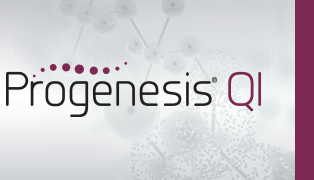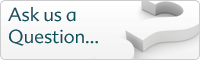How can I avoid peak-picking the contaminants, salt-front, and other unwanted ions in my samples?
If, after reviewing your ion intensity maps at the Import Data screen, you’ve identified the presence of contaminants either at the start or end of your run, you might choose to remove these unwanted ions from your analysis.
You can do this by setting retention time limits in the Peak Picking Parameters window; ions eluted before or after these specified times will be ignored.
At the Peak Picking page, select Change parameters… to bring up the Peak Picking Parameters window:
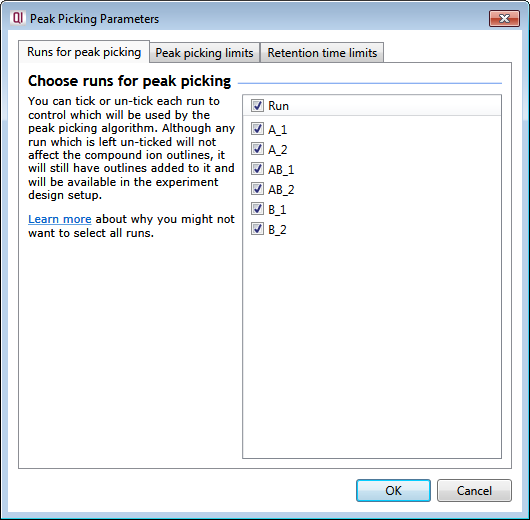
Then select the Retention time limits tab:
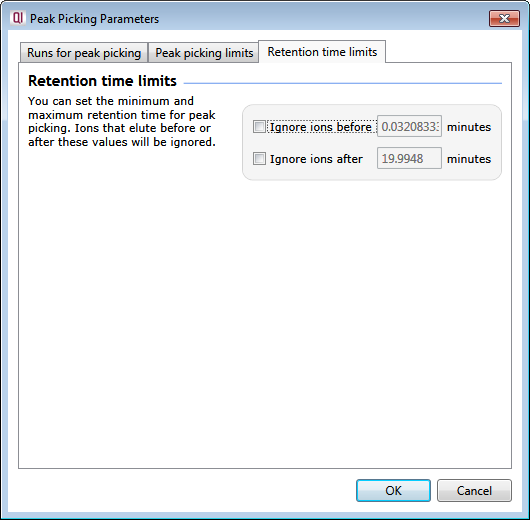
If you want to exclude the first section (e.g. salt front) of each run, tick the box Ignore ions before and enter the required value (in minutes). If you want to exclude the end of each run from the detection, tick the box Ignore ions after and enter the required value:
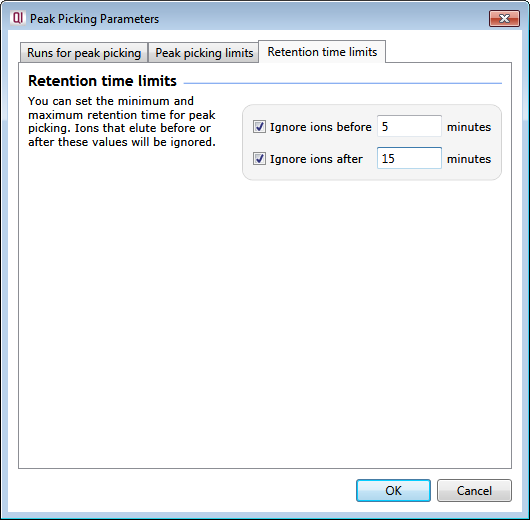
The example above would result in excluding the first 5 minutes from detection, and also any ions eluting after 15 minutes.
Setting retention time limits at peak picking will exclude these areas from all of the runs in your experiment, but if you want to limit this to a subset or even just 1 of your runs (or if you’re looking to exclude areas in the middle of your runs), you might find the following article more useful: