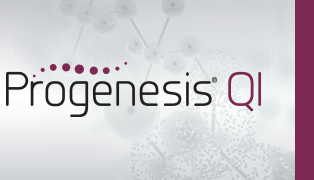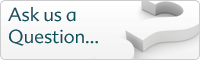Progenesis QI - user guide and tutorial data set
To help you get started with Progenesis QI, two separate user guides are available, each covering the analysis of data generated by a different technique:
LC-MS user guide
This user guide will walk you through an analysis of LC-MS data using a simple data set.
LC-MS user guide (16MB)
Dataset for the LC-MS user guide (160MB)
To open the dataset, extract the contents of the downloaded file to any folder on your PC. The folder will then contain a file named Progenesis QI Tutorial HDMSe.ProgenesisQIArchive. To open this experiment, simply double-click on the extracted file; Progenesis QI will start and you will see the following prompt:
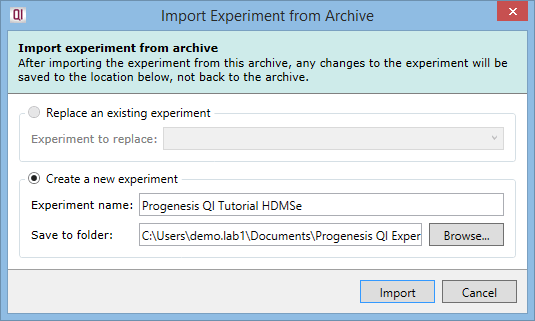
Click the Import button to accept the default experiment name and folder values in the prompt. Progenesis QI will then extract and load the experiment.
Direct Sample Analysis using REIMS data
This user guide will walk you through a direct sample analysis of REIMS data. The case study in this dataset is a fish speciation study, with the data generated via iKnife sampling.
To open the dataset for the Direct Sample Analysis user guide, please follow the instructions within the guide itself.