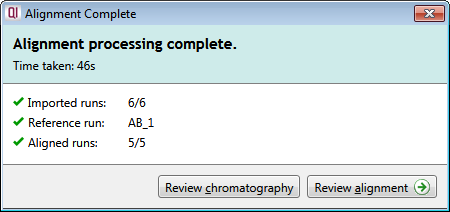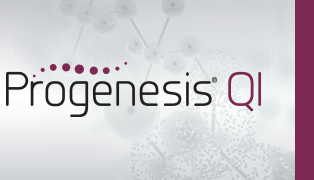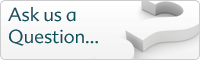How can I align my samples automatically?
Allowing Progenesis to align your runs automatically is the most objective and quickest way of aligning your data.
To run the automatic alignment process:
- Once your data has imported, click Section Complete to display the
Alignment processing wizard:
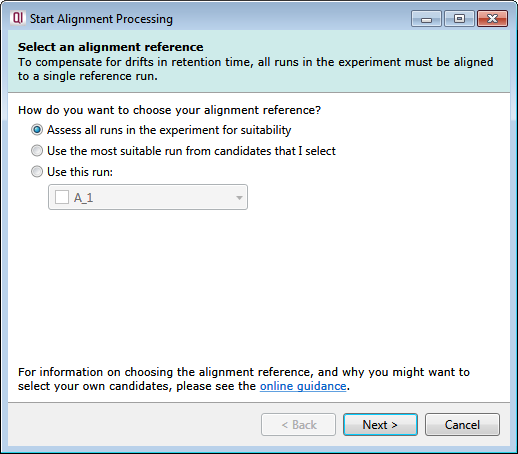
- Select the method for choosing the alignment reference and click Next.
- In the next page, select Yes, automatically align my runs and click Finish.
- The automatic alignment will start, displaying a progress bar:
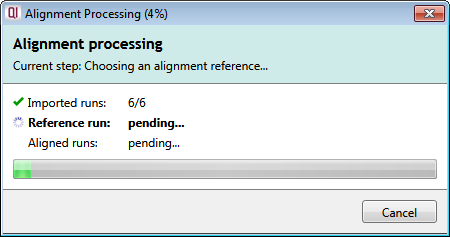
- Once complete, the progress window will notify you, detailing how long the alignment took, the
name of the alignment reference run, and how many of the runs aligned successfully: