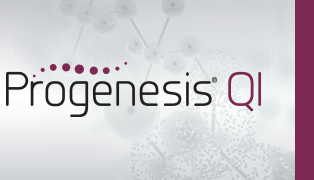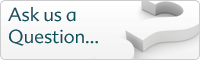Windows 11 and dongle drivers?
What is the issue?
On some versions of Windows 11 the dongle drivers included with Progenesis may fail to install after clicking the "Install dongle drivers" link on the Progenesis home screen. When this happens the dongle installer appears to run but the "Install dongle drivers" link does not disappear and dongles do not illuminate after being plugged in to the PC.
What is the solution?
If this occurs you can try installing updated dongle drivers from the dongle manufacturers website
Download the latest drivers from here.
To install
- Unzip the installer file noting the path of the folder you unzipped to.
- Open a Command window in administrator mode.
- Type: cd path installer files were unzipped to to navigate to the folder containing the installer files.
- Type: haspdinst.exe -r -fr -purge to remove any existing drivers.
- Type: haspdinst.exe -i -fi -kp -fss –v to install the new drivers.
The installation should now be complete, a plugged in dongle should illuminate and the "Install dongle drivers" link should not be visible the next time Progenesis is opened.