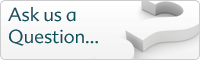Supported search engines and databases
Exact Mass and Time (.csv)
Support for this identification method is provided as standard.
This identification method is intended to support all existing workflows for metabolomics researchers. Instead of integrating with a specific search engine or database, it allows you to enter the compound details for each of your selected features in a .CSV file e.g. using a spreadsheet application such as Microsoft Excel.
The use of this method has the following steps:
- In the Identify Compounds screen, filter the list of features to show only those that you want to identify.
- Click the Export CSV file… button and save the feature
list file to your computer. To open the CSV file in your preferred editor, click the
Open File button when prompted.
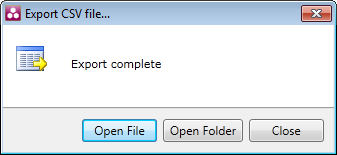
- For each line in the CSV file, add the details of the identified compound in the blank columns, determining the identification based on the data exported for that feature (show me). Only the Compound ID column is compulsory, for any features that have an identification. Note, also, that you do not need to enter an identification for every feature.
- Save the changes you've made to the CSV file and return to Progenesis CoMet. Click the Import results CSV file… to import the identifications.
When the import is complete, a prompt will tell you how many features have been identified. You can then continue with your analysis, identifying further compounds if necessary.
See also
More compound identification methods supported by Progenesis CoMet.