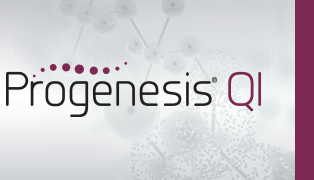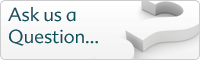How can I reject possible compound identifications?
If you want to delete a possible compound identification or identifications, you can do this by right clicking on the identification(s) in the Possible identifications table at Identify Compounds (or Review Compounds) and selecting Delete from the menu that appears.
Alternatively, you can just select the identification(s) from the table and hit the Delete key on your keyboard.
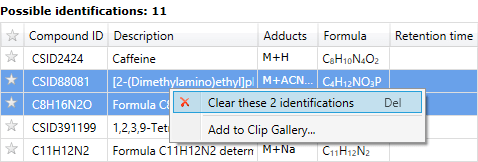
Delete from possible identifications
To delete identifications across multiple compounds, click the "Clear compound identifications" button below the compound list at Identify Compounds. You can always clear all possible identifications, or if your identifications come from different searches, clear only identifications that came from a particular search, identified by its unique letter and the method used to perform it.
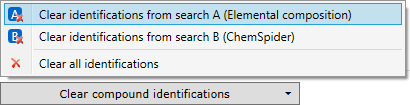
Clear compound identifications
Note: for searches performed in software versions prior to 2.1, the search method may be reported as "Unknown", as its name wasn't being recorded in the experiment file.