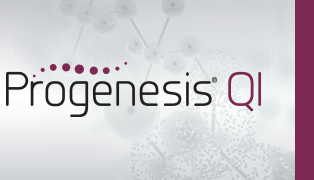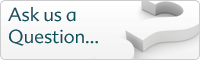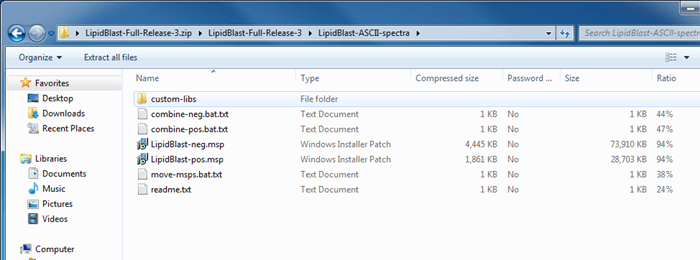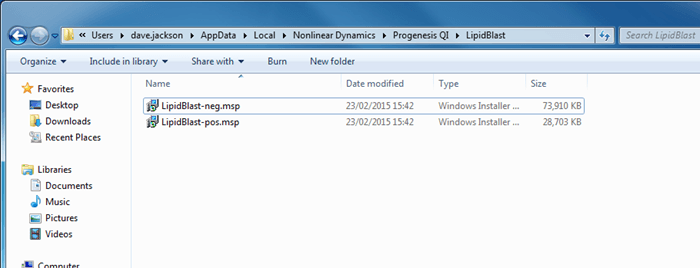How do I configure the LipidBlast databases without internet access?
When you first use the LipidBlast search method, you are prompted to download the necessary database files by the software. However, you may be running your copy of Progenesis QI on a computer without access to the internet, making this step impossible.
To get around this, it is possible to download the necessary files on another computer and transfer them to the correct location on your analysis computer manually. This should be done in advance of using LipidBlast, and will bypass the need to download the files.
Obtaining the files
LipidBlast files are provided by the Metabolomics Fiehn Lab [1]. Two specific .msp files are required by Progenesis (one for positive ionisation mode and one for negative).
These can be obtained freely from the Metabolomics Fiehn Lab website (external link). The file you will obtain from this link is entitled "LipidBlast-Full-Release-3.zip". If you have any problems accessing the contents of this archive, you could use an unpacking tool such as the free 7zip (external link).
The files required can be found in the archive in the folder "LipidBlast-ASCII-spectra" and are called "LipidBlast-neg.msp" and "LipidBlast-pos.msp". These are all you require, and should be extracted from the archive for transfer to the computer that has Progenesis QI installed.
Transferring the files
These two files should be copied to a specific directory on the offline computer running Progenesis QI. That location is as follows:
C:\Users\user.name\AppData\Local\Nonlinear Dynamics\Progenesis QI\LipidBlast
Note: In the path above, "user.name" represents the account name that you are logged on to the computer with and should be selected as appropriate to your system.
The following image shows an example of what you should see once this is done:
Reference
- Kind et al., 2013: "LipidBlast in silico tandem mass spectrometry database for lipid identification". Nature Methods 10 (8), 755-8. DOI: 10.1038/nmeth.2551.